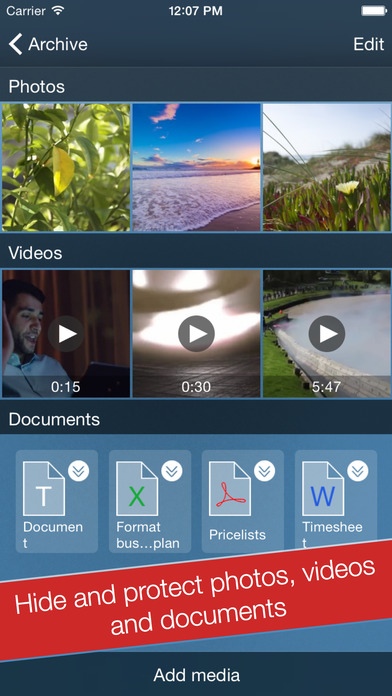iSecrets: Media Vault and private browser 2.0.1
Paid Version
Publisher Description
iSecrets is the best App to create a private area on your device that include a fast multitabs browser with videos, photos and documents download capabilities. With iSecrets you can hide and protect: - Photos - Videos (supports also non standard video formats as Flv, Avi, Wmv, Mkv etc.) - Documents (PDF, Text - can be created and edited -, PowerPoint, Word, Excel, Pages, Key, Numbers etc.) - Personal PIN and PASSWORD in protected TXT files iSecrets can import media files from: - Internet thanks to THE AMAZING MULTITAB INTEGRATED BROWSER, that allows to downloads any fles in background - Your device CAMERA WITHOUT USING THE CAMERA ROLL - Your PC or MAC by using iTunes with USB cable - Ultra-fast Wi-Fi connection that allows you to import documents, photos, videos and entire movies with a simple drag&drop operation! - Your CAMERA ROLL: iSecrets will KEEP THE ORIGINAL PHOTO QUALITY AND SIZE. Many other applications will destroy your image quality! - FACEBOOK albums (your and of your friends) thanks to the native integration that allows to browse friends and albums and download multiple photos in one tap! Security - PATTERN BASED LOGIN: Connects the DOTS to access! - ACCESS LOG: iSecrets will tracks each attempt to access your media and keep a photo of the intruder saving GPS coordinates also! - PANIC GESTURE: Put your hand on the screen or close the smart cover to log out immediately (not supported on iPod and iPad1) - Additional password to use in case you forgot the unlock pattern Organize and sharing Files - Create unlimited collections with mixed and organized file contents (photos, videos and documents) - Multiple selection to move or copy photos videos and documents between your collections - Save photos and videos in camera roll or library with a tap&hold - Rearrange elements in collections - Share your photos on Facebook, twitter or email File Viewer - View photos from you collections with zoom and swipe multitouch features - View photos with Slideshow feature and effects (2-3-5-10-20-30 seconds) - Watch videos from your collection using the integrated player with AirPlay support - Crop photos Integrated Browser features - Ultra-simple video download feature: start a video to obtain the direct download button!! - Tap&Hold on any link to start the background download. - Multi-tab fast internet browsing - Enhanced bookmarks and history management with folder support - URL autocomplete and search suggestions - Quick search - Open link in new tab (or in new background tab) - User agent spoofing WiFi capabilities and Sync between iDevices - Simple and fast WiFi synchronizations feature to sync collections between your iDevices (iPad, iPhone, iPod) - WEB access to download and view files on your browser. - FTP access for fast upload multiple files at the same time - USB Import from iTunes file sharing
Requires iOS 8.0 or later. Compatible with iPhone, iPad, and iPod touch.
About iSecrets: Media Vault and private browser
iSecrets: Media Vault and private browser is a paid app for iOS published in the System Maintenance list of apps, part of System Utilities.
The company that develops iSecrets: Media Vault and private browser is App Ideas S.r.l.. The latest version released by its developer is 2.0.1.
To install iSecrets: Media Vault and private browser on your iOS device, just click the green Continue To App button above to start the installation process. The app is listed on our website since 2012-12-19 and was downloaded 0 times. We have already checked if the download link is safe, however for your own protection we recommend that you scan the downloaded app with your antivirus. Your antivirus may detect the iSecrets: Media Vault and private browser as malware if the download link is broken.
How to install iSecrets: Media Vault and private browser on your iOS device:
- Click on the Continue To App button on our website. This will redirect you to the App Store.
- Once the iSecrets: Media Vault and private browser is shown in the iTunes listing of your iOS device, you can start its download and installation. Tap on the GET button to the right of the app to start downloading it.
- If you are not logged-in the iOS appstore app, you'll be prompted for your your Apple ID and/or password.
- After iSecrets: Media Vault and private browser is downloaded, you'll see an INSTALL button to the right. Tap on it to start the actual installation of the iOS app.
- Once installation is finished you can tap on the OPEN button to start it. Its icon will also be added to your device home screen.